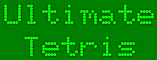
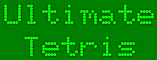
Ultimate Tetris's skins are located in the ".\SKINS\" directory
and can be changed pressing the <F5> or <F6> key.
Each skin consist in a sub directory in ".\SKINS\".
Just create the skins files and put it in a sub directory of ".\SKINS\".
You may ZIP it and send it to me if you want your skin to be put in the
web site: <antikons@sourceforge.net>
Supported formats are JPEG (.jpg), BITMAP (.bmp), WAVE (.wav) and MPEG
(.mp3)
metrics.ini is a file which contains images' size and position informations.
His syntaxe is the following:
item=value
';' (semi-colon) can be used as a commentary. value is always a number
Here is a commented example:
;metrics.ini BlockW=24 ;blocks width BlockH= 24 ;blocks height BlockX= 200 ;left-upper block x-position BlockY= 24 ;left-upper block y-position NextX= 465 ;next block x-position NextY= 55 ;next block y-position NumberW= 9 ;numbers width NumberH= 11 ;numbers height ScoreX= 130 ;score display x-position ScoreY= 390 ;score display y-position LinesX= 130 ;lines display x-position LinesY= 410 ;lines display y-position BestX= 130 ;best score x-position BestY= 440 ;best score y-position LevelX= 235 ;current level x-position LevelY= 465 ;current level y-position SpeedX= 380 ;speed x-position SpeedY= 465 ;speed y-position PauseX= 519 ;pause x-position PauseY= 349 ;pause y-position PauseW= 58 ;width of the pause PauseH= 16 ;height of the pause ;end of metrics.ini